What do you do when you’ve invested your IT strategy into a product that’s been canceled? If you chose Microsoft Forefront Threat Management Gateway (TMG) as your security solution, that’s the question you’re now facing. In 2012, Microsoft announced that it was discontinuing TMG and ending all support for it on April 14, 2020, even for critical security vulnerabilities. Now anyone with TMG in their network is on the clock to find a suitable replacement before this date.
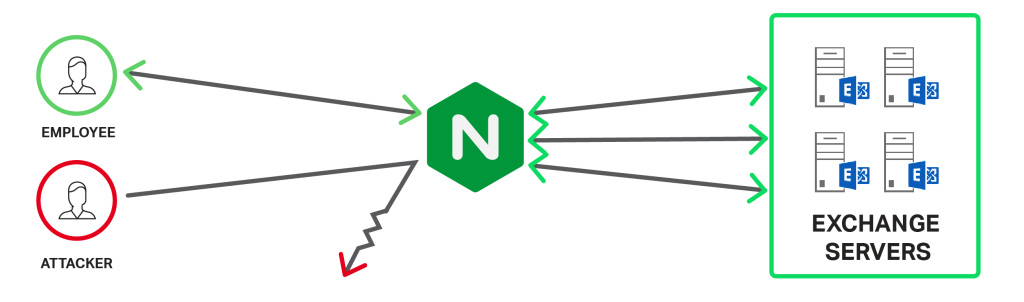
Fortunately, NGINX Plus has all the critical features you need to replace TMG. It is a complete application delivery platform that combines load balancing, caching, DDoS mitigation, security controls, and all the key features you relied on in TMG in an easy-to-use software package. Use NGINX Plus to secure and scale Microsoft apps such as Exchange and SharePoint.
There are many TMG replacements out there, but there are two key things that set NGINX Plus apart:
NGINX Plus is over 80% cheaper than competing solutions – You just pay a low yearly subscription fee. There are no upfront costs, throughput limits, or complicated per-CPU prices with NGINX Plus. The list price gets you full access to our software with no limits. Other vendors will force you to pay hundreds of thousands of dollars upfront for a solution with limited features and throughput.
NGINX Plus gives you the flexibility to deploy anywhere – Like TMG, NGINX Plus is software. With software you get the ultimate flexibility to deploy your apps anywhere: in the cloud, on bare metal, or in a VM. Our competitors are offering dedicated hardware appliances as TMG replacements. Hardware appliances are rigid and severely limit your deployment options.
We have a thorough deployment guide for Exchange 2013, so you can get NGINX Plus up and running quickly as an Exchange load balancer. NGINX Plus works flawlessly with SharePoint as well. Try NGINX Plus free for 30 days and feel free to ask any questions you have in the comments section below.